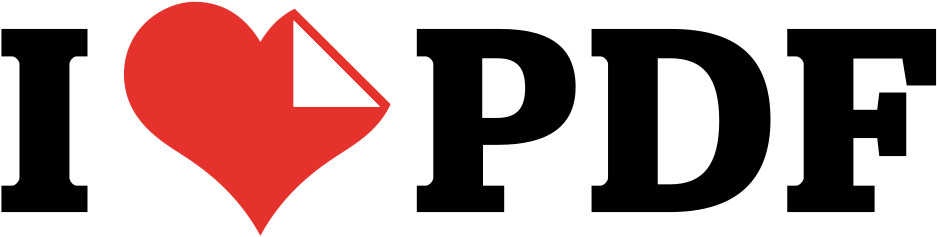PDF to Excel Converter
Convert PDF files to editable Excel (XLSX) spreadsheets. Our free OCR tool extracts tables and text from PDFs, preserving layout where possible. Works 100% in your browser.
Drop, Upload or Paste PDF
Upload multiple PDF files at once.
Accurate PDF to Excel Conversion with OCR
Our PDF to Excel Converter allows you to seamlessly convert PDF documents into editable Excel spreadsheets. It uses accurate OCR algorithms to precisely detect tables, text, and numbers, ensuring an accurate conversion. As a result, it provides professional-looking XLSX files that you can edit and use immediately.
How to Convert PDF to Excel Online
- Add your PDF files: Paste, upload, or drag & drop the documents you want to convert. You can also use a direct URL.
- Click the “Convert” button. Our tool will process each page, using OCR to extract tabular data.
- Download your spreadsheets: Once complete, click “Download” to save a ZIP file containing your new editable Excel files.
Why use this PDF to XLSX converter?
- Free and secure: No registration and no limits. All processing is done locally in your browser, so your files are never uploaded.
- Accurate table detection: OCR is optimized to recognize rows and columns, preserving your data structure.
- Batch conversion: Convert multiple PDFs to Excel files at the same time.
FAQs about PDF to Excel Conversion
How can I convert a PDF to Excel on a Mac?
This tool is web-based and works on any operating system, including macOS. Just open the page in Safari or Chrome, upload your PDF, and click Convert.
What is the most accurate PDF to Excel converter?
The most accurate converters use advanced OCR to recognize tables, rows, and columns. This tool does exactly that, processing your files locally for the best possible privacy and accuracy.
Can I convert a PDF to Excel for free?
Yes. Our PDF to Excel converter is completely free to use, with no limits on the number of conversions.