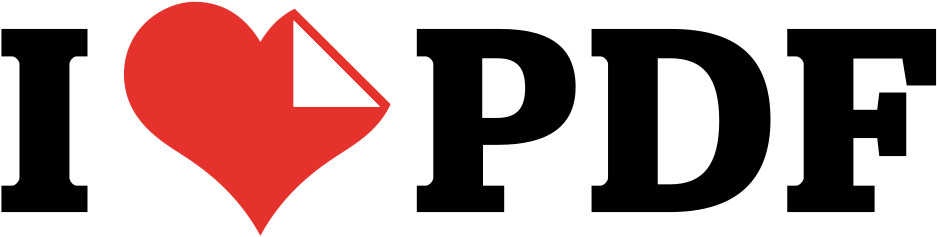Excel to JPG Converter
Instantly convert Excel (XLS, XLSX) spreadsheets to high-quality JPG images. Upload multiple files and get a ZIP with one JPG per sheet.
Drop, Upload or Paste Excel files
Supported: XLSX, XLS, CSV
Accurate, High-Quality Excel to JPG Conversion
Our Excel to JPG Converter is built to automatically transform your spreadsheets (XLS or XLSX) into static, shareable JPG images. It accurately recognizes your tables, charts, and content, converting each sheet into a separate, crystal-clear image. After conversion, you can download all images in a single ZIP file.
How to Convert Excel to JPG Images
- Upload your Excel files: Drag & drop or click “Browse” to select your XLSX, XLS, or CSV files.
- Click the “Convert” button. The tool will render each sheet from your documents into an image.
- Download your JPGs: Click “Download” to save a ZIP file containing all the converted images.
Why use this Excel to Image converter?
- Free and private: No registration, no limits, and your files are processed locally in your browser—never uploaded.
- Accurate rendering: Tables, charts, and text are converted with high fidelity.
- Batch conversion: Convert multiple Excel files into images with a single click.
FAQs about Excel to JPG
Can I convert Excel to JPG on my mobile phone?
Yes. This tool works in modern mobile browsers. Open the page, upload your Excel files, and click Convert to get your images.
Is there a free tool to convert XLSX and XLS to JPG?
Yes, this converter is completely free and allows unlimited use.
Can it convert multiple Excel sheets at once?
Absolutely. If your Excel file has multiple sheets, each sheet will be converted into a separate JPG image and included in the final ZIP download.