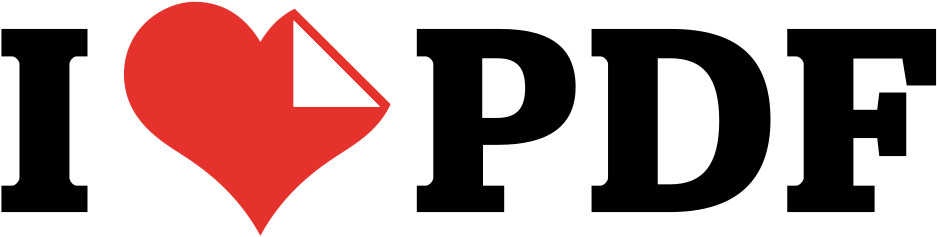Image to PDF Converter
Instantly convert your images to a high-quality PDF file. Upload your photos and get your PDF instantly.
Drag & Drop or Upload Images
Why Use Our Free Image to PDF Converter?
Our Image to PDF converter is a free and efficient online tool designed to convert any image into a professional PDF document. Whether you have JPG, PNG, HEIC, or BMP files, our tool uses advanced technology to combine multiple images into a single, easy-to-share PDF file in seconds.
How to Convert an Image to PDF Online
- Upload Your Images: Drag and drop your image files into the upload box, or click “Choose Images” to select them from your device.
- Arrange Your Images (Optional): After uploading, you can drag the image previews to reorder them as you wish them to appear in the PDF.
- Convert to PDF: Click the “Convert to PDF” button to start the process.
- Download Your File: Once the conversion is complete, your new PDF file will be downloaded automatically.
Key Features of Our Image to PDF Converter
Accurate and High-Quality Conversion
Developed with advanced algorithms, our tool ensures that your images are converted to PDF without any compromise on quality. The original resolution and clarity are preserved.
User-Friendly and Fast
With a simple, intuitive interface, anyone can convert images to PDF. The process is super-fast, capable of converting multiple images into a single PDF document almost instantly.
Unlimited and Free Access
This tool is completely free to use, with no daily or weekly limits. You can convert an unlimited number of images without any registration or subscription.
Multiple File Conversion
Our converter is designed to handle multiple images at once. Upload all your images, arrange them in the desired order, and combine them into a single, organized PDF file with one click.
Watermark-Free Output
The PDF files you create with our tool are completely free of watermarks, ready for professional or personal use.
Frequently Asked Questions (FAQs)
What is the best photo to PDF converter?
Our Image to PDF converter is one of the best available tools due to its fast processing, high-quality output, and user-friendly interface. It’s free and supports multiple files at once.
How do I preserve image quality in a PDF?
Our tool is designed to preserve the original quality of your images during the conversion process. Simply upload your high-resolution images, and the resulting PDF will maintain their clarity.
Can multiple images be saved as a single PDF?
Yes, absolutely. You can upload multiple images, reorder them as needed, and our tool will combine them all into one single PDF file for easy sharing and storage.