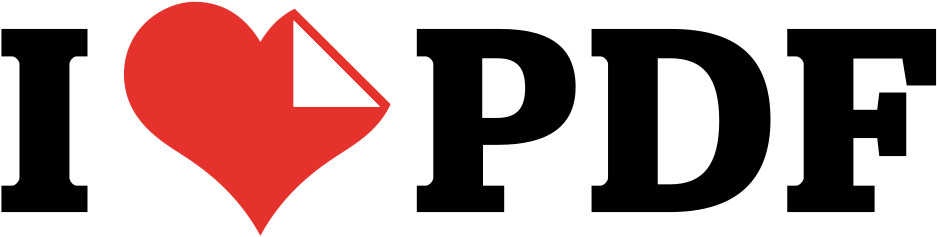Text to Image Converter
Turn words into pictures in seconds. Type or paste your text, pick fonts and colors, drag/resize the text on canvas, and download as PNG, JPG, WEBP, or SVG.
Create images from text fast, flexible, and private
Our text to image converter turns your words into crisp graphics. Write or paste your text, choose fonts, sizes, and colors, drag the text to position it, and export to PNG, JPG, WEBP, or SVG. Everything runs locally in your browse no upload, no watermark, and no limits.
How to use the Text to Image converter
- Enter your text in the left box (or paste/upload a .txt file).
- Pick a font, change colors, and adjust size. Drag/resize/rotate the text directly on the canvas.
- Choose a format (PNG/JPG/WEBP/SVG) and click Download.
Features you’ll love
- Free & unlimited no signup, no watermark.
- Multiple formats export PNG, JPG, WEBP, or SVG.
- Real‑time preview everything updates as you type.
- Rich styling bold/italic, alignment, custom fonts, shadows.
- Interactive canvas drag, resize, and rotate the text box with handles.
- Custom canvas size set width/height and export at 1×/2×/3× resolution.
FAQs
Can I download in different formats?
Yes. Use the format selector to export PNG, JPG, WEBP, or SVG.
How do I change fonts?
Select a font from the dropdown. Google fonts load automatically. You can then make text bold or italic.
Is the tool free?
Absolutely free and unlimited. Your content stays on your device.
Can I pick exact colors?
Yes. Use the color pickers or type HEX codes for both background and text.