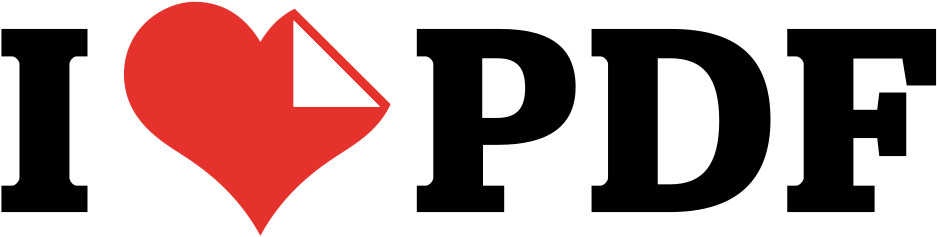Invert Image Colors
Use our free online photo inverter to reverse the colors of any image. Upload your picture and get a creative, color-inverted version instantly.
Drag & Drop or Upload an Image
What is an Image Inverter?
An image inverter is an online tool that reverses the colors of a picture. Every color in the image is transformed into its opposite on the color wheel black becomes white, blue becomes orange, and so on. This process can create stunning artistic effects or improve visibility for certain types of images.
How to Invert Image Colors Online
- Upload Your Image: Drag and drop your image file into the upload box, or click “Browse Image” to select a file from your device.
- Instant Inversion: The tool will automatically process your image and show you a preview of both the original and the inverted versions side-by-side.
- Download Your Image: Click the “Download” button to save the new, color-inverted image to your computer.
Key Features of Our Image Color Inverter
Unlimited and Free Usage
Our photo inverter tool is completely free to use. There are no limits on the number of images you can invert. No registration, login, or subscription is required just upload and convert.
User-Friendly Experience
We’ve designed our tool with a simple and clean interface. The process is straightforward, allowing anyone to invert an image in seconds without needing any technical skills.
Wide Format Support
Our tool supports a broad range of image formats, including JPG, JPEG, PNG, GIF, BMP, HEIC, and TIFF. No matter what format your image is in, our inverter can handle it.
Quick and Client-Side Processing
The entire image inversion process happens directly in your browser. This means your images are never uploaded to a server, ensuring your privacy is 100% protected. It also makes the conversion incredibly fast usually taking only a few seconds.
Frequently Asked Questions (FAQs)
How do you invert the colors on a picture?
Simply upload your picture to our online image inverter. The tool will automatically reverse the colors, and you can then download the new, inverted image with a single click.
How can I invert photos on an iPhone or Android?
The process is the same on any device. Open our website in your phone’s browser (like Safari or Chrome), upload an image from your gallery, and the tool will instantly show you the inverted version to download.
What does “color inversion” mean?
Color inversion means replacing each color with its opposite. For example, white becomes black, red becomes cyan, and green becomes magenta. It’s often used for artistic effect or as an accessibility feature to increase contrast and reduce eye strain for some users.