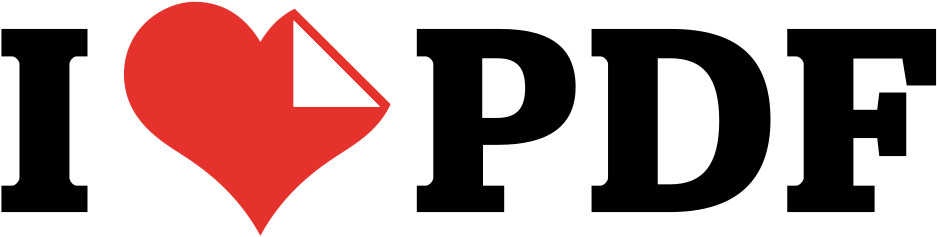JPG to Excel Converter
Convert images to editable Excel (XLSX) spreadsheets. Our free online OCR tool extracts text and tabular data from your JPG, PNG, and other images.
Drop, Upload or Paste Images
Supported: JPG, PNG, WebP, GIF, BMP
What is Our JPG to Excel Converter?
Our JPG to Excel Converter is a powerful online tool that uses advanced OCR technology to automatically convert textual and tabular data from images into editable MS Excel spreadsheets. It can accurately extract data even from blurred or low-quality images, streamlining data entry work by eliminating manual typing, reducing errors, and saving precious time.
How to Use the JPG to Excel Converter
- Add Your Images: Paste, upload, or drag & drop the images you want to convert. You can also input the URL of an online image.
- Click the “Convert” button. Our tool will begin extracting the text from each image.
- Download Your Files: Once the conversion is complete, click the “Download” button to save a ZIP file containing your editable Excel spreadsheets.
Why use this converter?
- Free and unlimited: No registration, no limits. Convert as many images as you need.
- Private and secure: All processing happens in your browser. Your images are never uploaded to our servers.
- High-accuracy OCR: Extracts text reliably, even from complex or slightly blurred images.
- Saves time: Instantly turns hours of manual data entry into a one-click task.