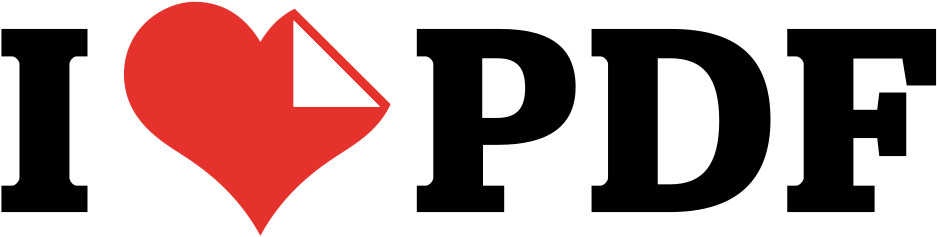PDF to Text Converter
Extract text from PDFs in seconds. This free tool uses a smart pipeline it reads selectable text with PDF parsing and falls back to OCR for scanned pages. Upload one PDF for instant TXT download, or process many at once.
Fast, accurate PDF to Text with smart OCR fallback
Traditional tools fail when a PDF is a scanned image. This converter analyzes each page: if selectable text is available, it’s extracted instantly; if not, our built‑in OCR reads the page image and returns clean, editable text all inside your browser for privacy.
How to convert PDF to Text
- Drag & drop your file(s), click Browse, paste from clipboard, or add a URL.
- Choose OCR language if your document isn’t in English.
- For a single PDF, a .txt file will auto‑download. For many, you’ll get a ZIP with one TXT per file, or a combined TXT if you enable “Combine”.
Why use this converter
- Multiple inputs: upload, drop, paste, or URL.
- Batch processing: up to 50 PDFs at once.
- No watermark or signup: totally free to use.
- Private: files never leave your device.
FAQs
Can a PDF be converted to text?
Yes. This tool extracts selectable text directly and uses OCR for scanned pages to make the result editable.
What’s the best way to copy text from a PDF?
Convert the PDF here and use the “Copy Text” button it works even for scans thanks to OCR.
Is it safe?
All processing happens in your browser (client‑side). We don’t upload, store, or share your files.