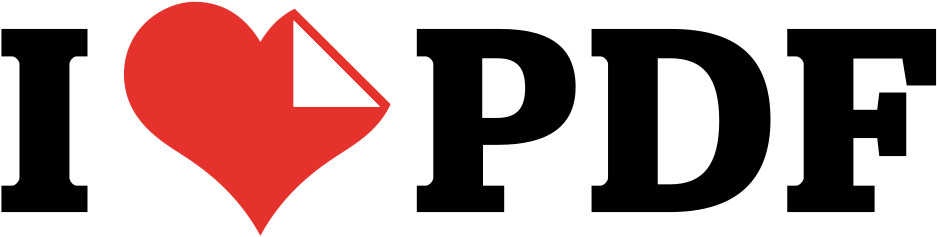QR Code Generator
Create custom QR codes for URLs, text, email, SMS, WiFi, and V-Cards. Choose colors, frames, logos, and dot styles, then download as PNG, JPG, SVG, or PDF.
Frames
Colors
Logo
Presets (Dot Style)
Create Custom QR Codes Online
Use our free QR Code Generator to create well‑designed, custom QR codes instantly. Choose your content type URL, text, email, SMS, WiFi, or V-Card and customize the color, frame, and style to match your brand. You can even add your logo to the center.
How to Use the QR Code Maker
- Choose your content type from the tabs (URL, Text, SMS, etc.).
- Fill in the required fields. The QR code will be generated in real-time on the right.
- Customize your QR code using the Frames, Colors, Logo, and Presets options.
- Click “Download” and select your desired format (PNG, JPG, SVG, WEBP, or PDF).
Why Use this QR Code Generator?
- Real-Time Generation: The QR code updates as you type.
- Full Customization: Change colors, add a frame with text, upload a logo, and pick different dot styles.
- Simple & Fast: A clean interface makes it easy for anyone to create professional QR codes in seconds.
- Multiple Download Options: Save your QR code as a PNG, JPG, WEBP, SVG, or PDF.
- Completely Free: All features are free to access with no signup or limitations.
- Private: All processing happens in your browser.
FAQs
What is the best QR Code generator?
A good QR code generator is fast, offers customization, and works privately. This tool provides real-time generation, multiple download formats, and full customization (colors, logos, frames, dot styles) for free.
What is the purpose of creating QR codes?
QR codes store digital data (like links, contact info, or Wi-Fi credentials) that can be quickly accessed by scanning with a phone. They are widely used in marketing, payments, and information sharing.
Do these QR codes expire?
No. This tool generates static QR codes. The data is encoded directly into the pattern and will work forever, as long as the linked content (like a website) is still available.