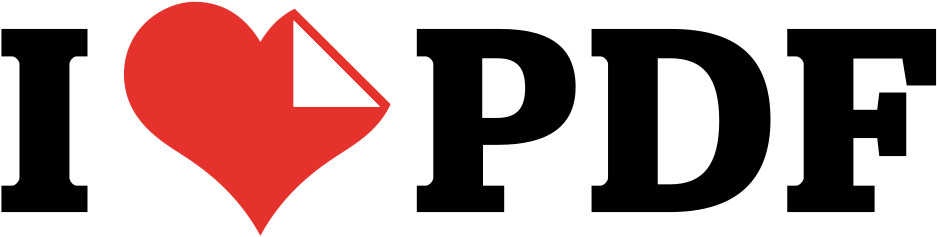CHOOSE AN OPTION
The result will appear here.
Scan or browse QR Code to preview result here.
*Your privacy is protected! No data is transmitted or stored.
What is an Online QR Code Scanner?
Our QR Code Scanner is a free online tool that allows you to scan and decode QR codes instantly using your device’s camera or by uploading an image. There’s no need to install any app. It works directly in your browser on both mobile and desktop, making it a fast and convenient way to access the information encoded in any QR code.
How to Use the QR Code Reader
Scanning a QR code with our tool is simple. You have two easy options:
- Scan with Camera: Click “Open Camera,” grant permission, and point your device’s camera at a QR code. The tool will scan it in real-time and display the result.
- Scan from an Image: Click “Upload Image” to select a picture or screenshot containing a QR code from your device. The scanner will automatically detect and decode the code.
Once scanned, the decoded information (like a URL or text) will appear. You can copy the text or click the link to open it directly.
Why Use Our QR Code Scanner?
Fast and Instant
Our scanner extracts data from QR codes in seconds. Whether you’re using the camera or uploading an image, the encoded information appears instantly without any manual steps.
Convenient and Accessible
No app download is required. You can access our scanner from any device with a web browser, be it a laptop, tablet, or smartphone. This makes it a highly accessible and hassle-free solution.
Completely Free
This online utility is 100% free to use. Scan as many QR codes as you want without spending any money or dealing with subscriptions.
Frequently Asked Questions (FAQs)
How do I scan a QR code on my phone without an app?
Simply open our online QR code scanner in your phone’s browser. You can then use your phone’s camera to scan a code directly or upload a screenshot from your gallery. The tool will process it instantly.
How do I scan a QR code from a picture or screenshot?
To scan a QR code from a picture, click the “Upload Image” button on our tool and select the image file or screenshot you want to scan. The scanner will automatically recognize and decode the QR code within the image.
Can I scan barcodes using this tool?
While this tool is optimized for QR codes, many standard barcodes can also be scanned. For more specialized formats, we recommend using a dedicated barcode scanner tool.