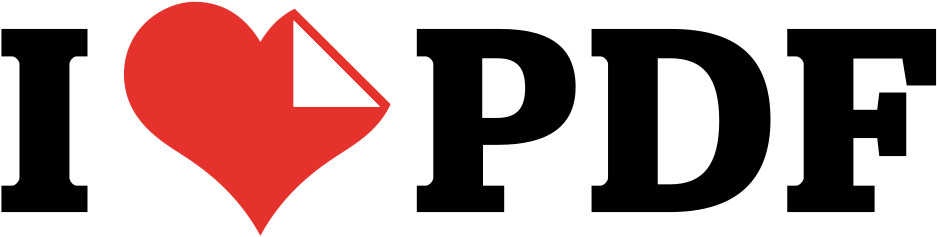Text to PDF Converter
Type, paste, or upload TXT and convert to a polished PDF in seconds. Keep your formatting and choose page size no signup, no watermark.
Free Text to PDF Converter fast, accurate, and private
Turn plain text into a polished PDF right in your browser. Paste or type content, format it with headings, bold/italic/underline, lists, and alignment, then export to PDF with a single click. No signup, no watermark, and no file size or word limits. Your content never leaves your device.
How to convert text to PDF
- Paste or type your text or upload a .txt file directly.
- Use the toolbar to format (bold, italic, underline, lists, headings, alignments, indent).
- Pick page size, orientation, and margins.
- Click Convert, then Download PDF.
Why choose this TXT to PDF converter
- 100% free no accounts or subscriptions.
- Formatting controls headings, lists, alignment, bold/italic/underline, indent/outdent, undo/redo.
- Multiple input methods type, paste, upload .txt, or drag & drop.
- Instant results conversion completes in seconds with consistent layout.
- Formatting preservation — paragraphs and styles carry over to the PDF.
- No word limit create one page or a hundred; it just works.
FAQs
How do I convert text to PDF?
Open this tool, paste or upload your text, click Convert, and then Download PDF. That’s it.
Can I use it on mobile?
Yes. The converter is mobile‑friendly paste text from your clipboard or upload a .txt file from your phone.
How can I convert text messages to PDF?
Copy the messages, paste them into the editor, format if needed, click Convert, and download the PDF.
Why convert TXT to PDF?
PDF keeps your layout and formatting consistent across devices, making documents easy to share and print.
Is it free?
Yes free and unlimited. No watermark, no registration.