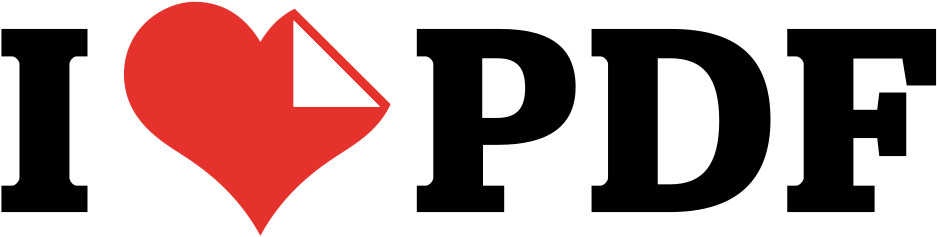Text to Word Converter
Paste or type your content or upload a .txt file and export a clean DOCX in seconds. Keep your formatting with headings, lists, bold/italic, and alignment. No signup, no watermark.
Free Text to Word (DOCX) fast, accurate, and easy
Need a quick way to turn plain text into a Word document? This online Text to Word converter lets you paste or upload TXT, format it with headings, lists, and basic styles, and download a ready‑to‑use DOCX file in seconds. No payment, no signup, and no limits.
How to convert Text to Word
- Paste your text into the editor or upload a .txt file (you can also drag & drop).
- Apply formatting if needed: headings, bold/italic/underline, lists, alignment, indent/outdent.
- Click Convert and then Download to save your DOCX.
Why use this TXT to Word converter
- Completely free unlimited conversions and no registration.
- Multiple input methods type, paste, upload, or drag & drop .txt files.
- Formatting controls headings, lists, bold/italic/underline, alignment, undo/redo.
- Instant results one click to convert and download.
- Preserves structure paragraphs and lists remain intact in the Word file.
FAQs
How do I convert TXT to DOCX?
Open the tool, paste or upload your text, click Convert, and then use Download to save the DOCX.
Will my formatting be preserved?
Yes. Basic styles (headings, bold, italic, underline, lists, alignment) are retained in the generated Word file.
Is it safe to use a free Text to Word converter?
Yes. Everything happens in your browser nothing is uploaded to our servers. Your content stays on your device.
Can I create a .doc file instead of .docx?
This tool exports standard DOCX (the modern Word format) for best compatibility and quality.