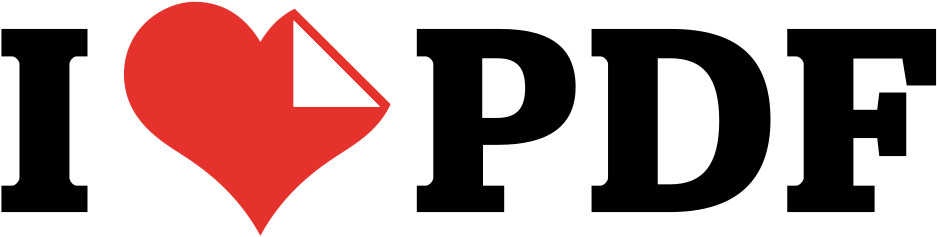Word to PDF Converter
An online Word to PDF converter that’s free and accurately converts DOC & DOCX files to PDF format with a single click.
Drag & Drop or Upload Word Files
Why Use Our Free Word to PDF Converter?
Our Word to PDF converter is a safe, reliable, and seamless online tool for transforming your Word documents into high-quality PDFs. Whether you’re sharing a report, submitting an assignment, or archiving a document, converting to PDF ensures that your file’s formatting remains intact on any device.
How to Convert Word to PDF Online
- Upload Your Word File: Drag and drop your DOC or DOCX file into the upload box, or click “Choose Word Files” to select it from your device.
- Start the Conversion: Click the “Convert to PDF” button. Our tool will instantly begin processing your file.
- Download Your PDF: Once the conversion is complete, a download button will appear. Click it to save your new PDF file.
Key Features of Our Word to PDF Converter
Swift and Accurate Conversion
Our tool is built on a swift algorithm that converts your Word documents to PDF in a matter of seconds. It ensures that all information, from text to images, is converted with high accuracy.
Formatting Preservation
We guarantee that elements like the format, fonts, and layout of your original document will be perfectly preserved in the final PDF. Your document will look exactly as you intended.
Easy to Use and Accessible
With a simple and beginner-friendly interface, anyone can convert files effortlessly. The tool is accessible from any device with a browser, including Mac, Windows, and Android, with no software installation required.
Completely Free and Secure
This tool is absolutely free to use, with no need to sign up or create an account. Your privacy is our priority; uploaded files are automatically deleted from our servers after a short period.
Frequently Asked Questions (FAQs)
Is online Word to PDF conversion safe?
Yes, the information in your Word files remains completely safe. We use secure connections, and your files are not shared with anyone. They are permanently deleted from our servers after conversion.
How do you convert a Word file into a PDF on Android or Mac?
The process is the same on any device. Simply open our tool in your browser (Chrome, Safari, etc.), upload your Word file, and click convert. The tool is fully compatible with Android, iOS, and macOS.
Is this Word to PDF converter free?
Yes, this tool is absolutely free to use. You can access all its features and convert as many files as you want without any cost or registration.